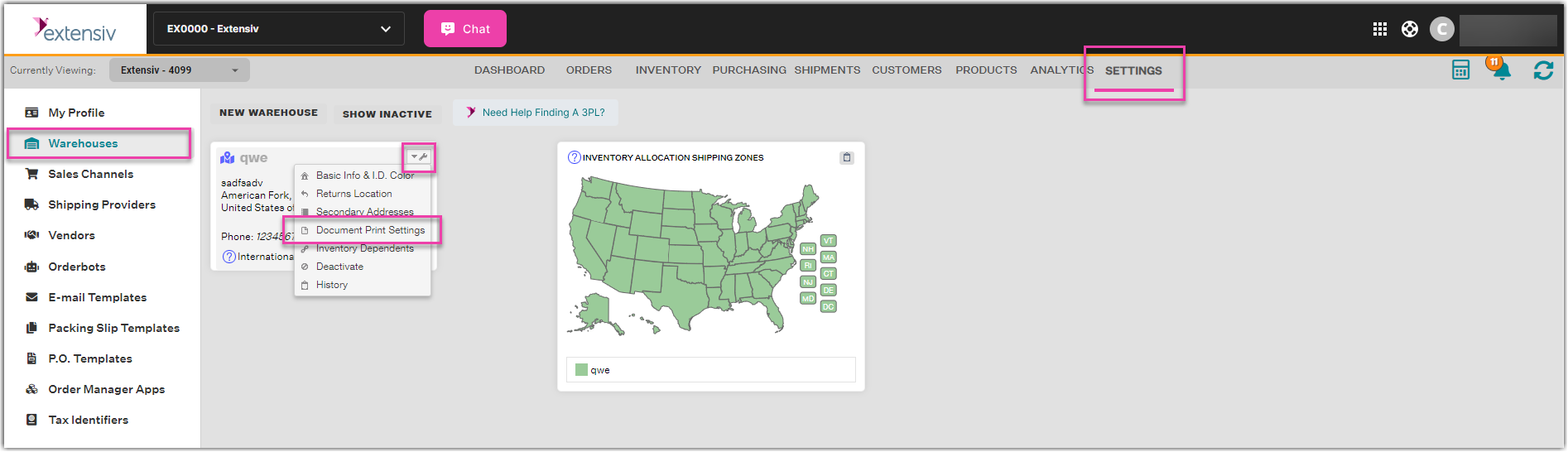Configuring Shipping Label Print Format Options
- In the Warehouses tab of the Settings module, click the wrench icon to the right of the warehouse name, then click Document Print Settings.
- On the Document Print Settings window, the Shipping Labels tab is open by default.
Select the Label Print Format for your shipping labels.
Then configure the Label Print Options - including the order by which the labels will be printed, up to three custom messages to print on your shipping labels and the cutoff time for the Ship Date. - Click Save Changes.