Shopify Auto-Subscribing Webhooks
Current Additional Shopify Webhooks Options:
- Shopify Order Creation Webhook
- Shopify Order Payment Webhook
- Shopify Fulfillment Webhook
- Shopify POS Refund Webhook
- Shopify e-commerce Refund Webhook
- Shopify Cancellation Webhook
- Shopify Product Deletion Webhook
- Shopify Product Update / Product Edit Webhook
NOTE
Any new Shopify store created on or after June 3, 2021, will utilize this method. Any previously existing Shopify stores will utilize this method beginning December 14, 2021, unless it was requested to be turned on earlier.
Overview
Extensiv Order Manager is moving away from the original method of connecting to Shopify webhooks to a new one connecting directly via Shopify's API. The original method was connecting via "Shopify Admin" (where you would set up a webhook in Shopify), and the new method is connecting via "auto-subscribing webhooks" (where you only have to manage webhooks in Order Manager and receive email alerts in the case of a failed connection).
The benefit of connecting via the newer API webhooks method is the ability for Order Manager to automatically re-subscribe to a webhook, should it become disconnected at any point for an active Shopify sales channel. This decreases the likelihood of your orders being affected by a missed webhook action due to an unplanned un-subscription event.
Furthermore, when utilizing new Shopify webhooks, you no longer need to go through the original setup process in Shopify that is outlined in other Help Center articles. You will only need to set them up in Order Manager and ensure they subscribe successfully.
Example: "Shopify Admin" webhooks as seen in Shopify's Notifications Settings.
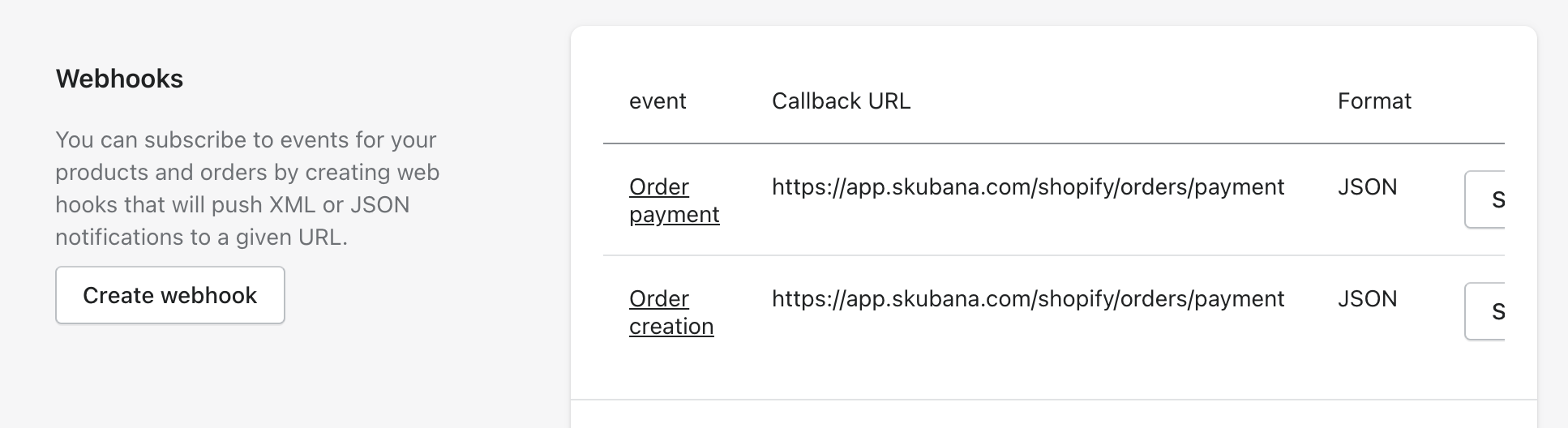
How it Works
Once enabled for your Shopify sales channel, Order Manager will automatically try to subscribe via the API webhooks method ANY and ALL webhooks that are currently checked/selected in the Order Manager Shopify Sales Channel UI. Order Manager will NOT try to subscribe any webhook option NOT selected in these checkboxes (see screenshot below). Additionally, Order Manager will send you an email notification to summarize the success or failure of the subscription. Make sure you review this email to confirm that all webhook connection was successful, and reach out if it was not. From this point on, if the email summary confirmed a successful webhook connection, you will be notified only if there are any failures in the future with webhook connection, or a summary in the case you subscribe to a new webhook in Order Manager.
When enabling/disabling webhooks in Order Manager Shopify settings, we will attempt to un/subscribe any webhooks that you updated. Order Manager will record a history of which checkboxes were updated as well as the result from attempting to un/subscribe. If any are unsuccessful, the channel history will record this and ask you to contact Order Manager Support.
Later on, if any webhooks become unsubscribed at any point for any reason, Order Manager will automatically attempt to reconnect only the ones that we found to be unsubscribed and are still enabled in your Order Manager Shopify settings. Order Manager will then send an email to the Operations contact including what webhooks became unsubscribed and the resubscription result for each one. If you don't see a valid reason in the email for why the webhook resubscribe attempt was unsuccessful, please contact Order Manager Support.
The Signature field will no longer appear either as it is not needed via API webhooks.
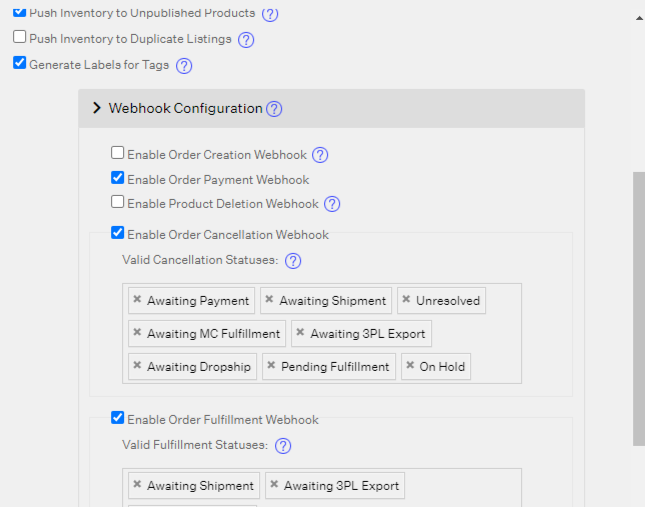
In the example above, API webhooks would automatically subscribe this Shopify channel to the Order Payment, Order Cancellation, and Order Fulfillment webhooks.
Action Item
Once an account is moved over from “Shopify Admin webhooks” to “API webhooks”, make sure that any webhooks existing in your Shopify > Settings > Notifications are deleted from Shopify. They will no longer be relevant with API webhooks and will not work. You should make sure you delete them to avoid any confusion in the future about which webhooks are in use for your Shopify channel.
