Creating Purchase Orders
Purchase Orders (PO) contain all items ordered from a supplier pending arrival into a warehouse. This workflow is used when your warehouse creates blind receipts or your customer is sending items over multiple receipts they need to track based on a single purchase order.
POs can be manually entered into 3PL Warehouse Manager or imported into the system through an import template—both accomplished through the Purchase Orders module. Once created, you can receive against a PO by specifying the relevant PO number on the receipt.
Before you can create a purchase order, you must have the following completed:
- Purchase Orders enabled for your account under Admin > Settings
- Purchase Orders enabled for each customer (explained below)
- User role assigned the following permission: Customer Module > Purchase Orders
To enable POs for a customer, navigate to Customers > Manage Customers, choose the appropriate customer to Edit, then select the System section at the top of the record. Under General Settings, click the selection box next to Allow purchase orders, then click Save. Repeat for each customer as necessary.
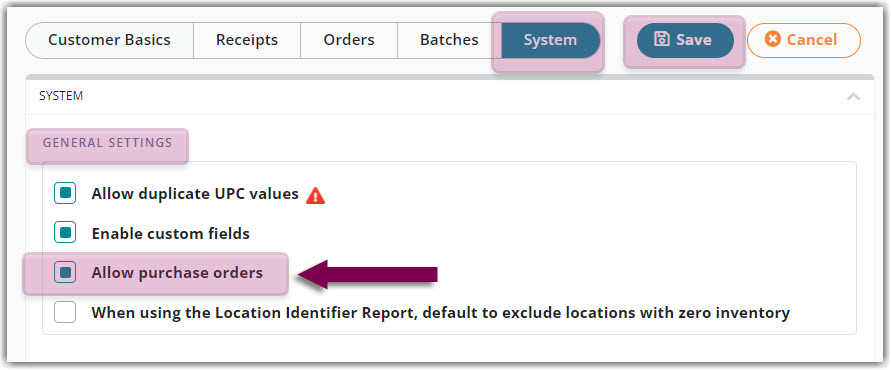
Use the articles on the left, or click the links below, to read guidelines for each PO creation method.
