Creating a Special Charge for Will Call Fees
This article is about the Billing Manager app, not the Billing Wizard in 3PL Warehouse Manager. To learn about the Billing Wizard, please refer to the articles in the Billing Setup.
This article provides a step-by-step guide on how to create a special charge for Will Call Fees. You can also watch the instructional video for guidance.
Make sure to add Will Call as a carrier in 3PL Manager. Go to Admin > Manage Carriers.
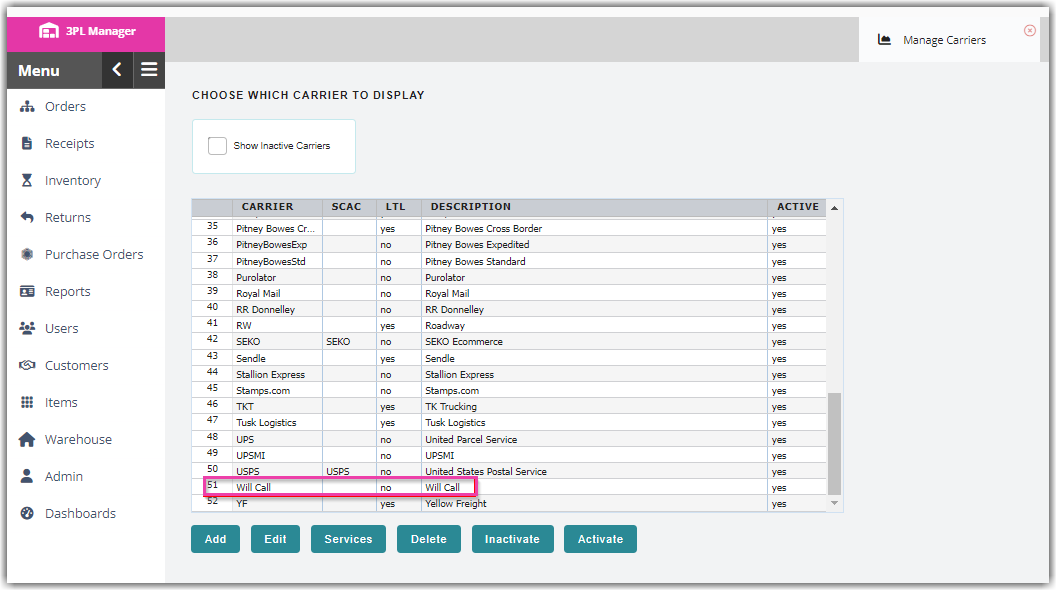
- Navigate to Rates > Rate List.

- Click + Create Rate in the upper right corner.

- Select the following options as shown below on the Create New Rate window. Then, click Continue.
Automated > Smart Rate > Flat Rate
- Provide basic details such as Rate Name, Rate Description, and Charge Label.
- Select Shipping for the Transaction Type and Special Charges for the Charge Category. Then, click Continue.
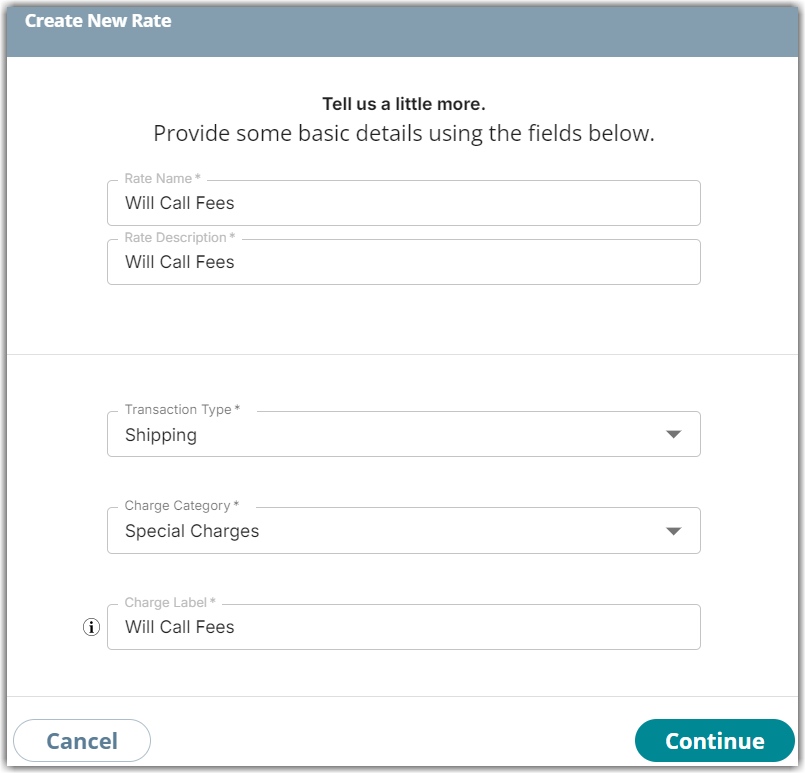
- Select the following for each field in the Charge Condition section. Then, click Next.
Conditional Field: Carriers
Operator: Equals
Conditional Value: Will Call
- Select the following for each field in the Charge Method section. Then, click Next.
Charge Type: Flat
Counting Unit: Transaction
Calculate By: Count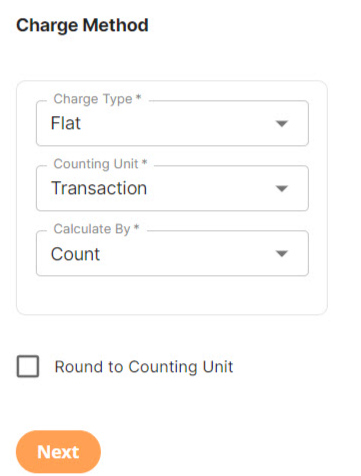
- Enter the desired charge in the Charge Amount section. Then, click Next.
- On the Rate-Level Rules section, you can click Skip. There is no need to group total charges.
- Click Yes, Save to save this rate.
- Select Yes or No as desired to add to a rate sheet.
