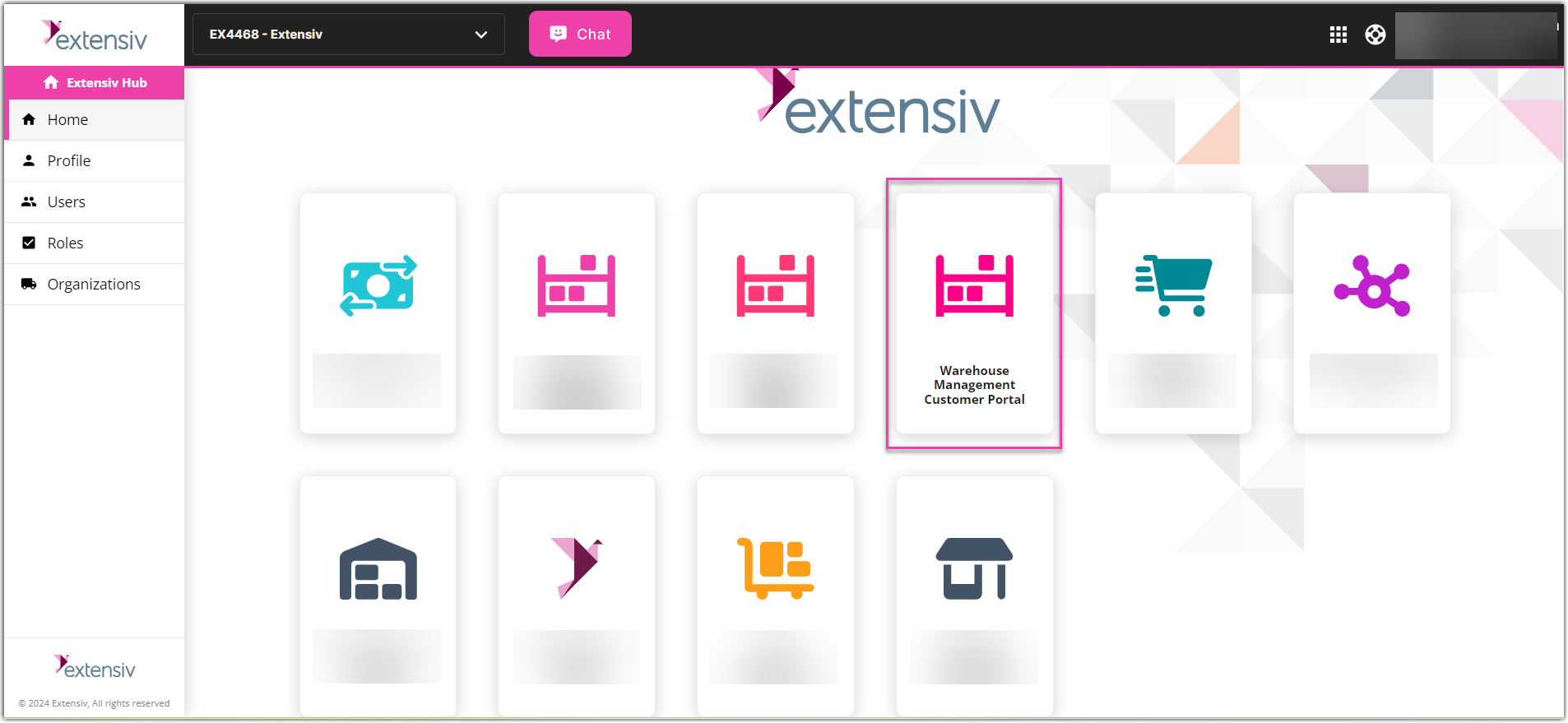Customer Portal Overview
The Extensiv Warehouse Manager Customer portal allows you to give limited access to your inventory to a customer or other type of user. It is available at a fraction of the cost of a full Warehouse Manager license.
You may access the Customer Portal at Hub.
The customer portal allows users to manage the following areas:
- View inventory levels
- Create Shipping Orders (shipping from your warehouse)
- Create Receiving Orders (receiving into your warehouse)
- Create Work Orders
Using permissions, you can limit the users to any of these functions while disabling others. For example, if you only want them to have inventory visibility, you can disable the ability to create orders, etc.
The customer portal uses a couple of setup options that will determine how the inventory is separated for your customer's view. You may not want Customer A to be able to view Customer B's inventory for example. This is done by 2 different methods:
- 'Locking' a user into a Warehouse Manager warehouse location
- Assigning 'Client Parts' to a client