Commit Cycle Count Values Classic
Caution
This step must be carefully reviewed as it changes current inventory counts.
Once you have reviewed the current cycle count report and verified that all data looks accurate, the next step is to commit those values to inventory.
- Navigate to Admin > Cycle Count > Commit Cycle Count Values.
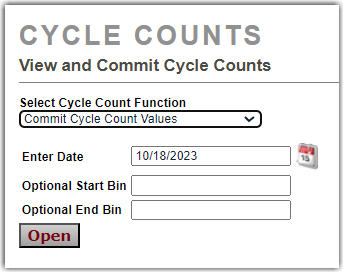
- Enter the date and optional BIN you wish to work with.
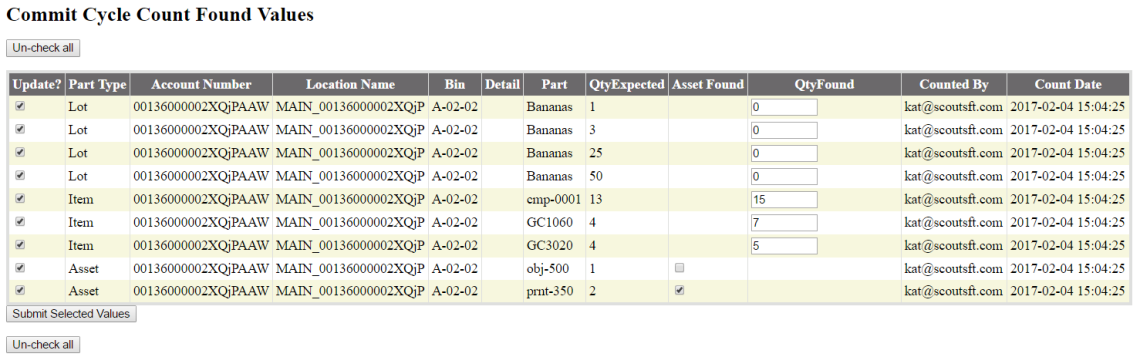
- Carefully review the data that comes up. The QtyFound number will be the final inventory number once you submit this. If you wish to leave some of the lines out, simply uncheck the Update check box to omit it from committing.
- After clicking Submit, you should receive a message similar to this:
Successfully updated 13 item/quantity locations. 12/4/2013 3:59:34 PM
- If you now check your current inventory reports, you'll notice they have been updated.

