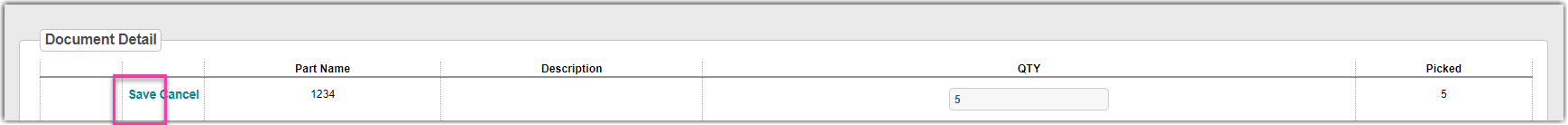Adjusting Quantities
Adjusting Quantities
Quantities on receiving documents can be adjusted to actual amounts received.
To adjust quantities,
- Log into the main admin console and enter the edit document screen for the PO that you would like to adjust. Click Edit next to the line item that you would like to adjust on the document.
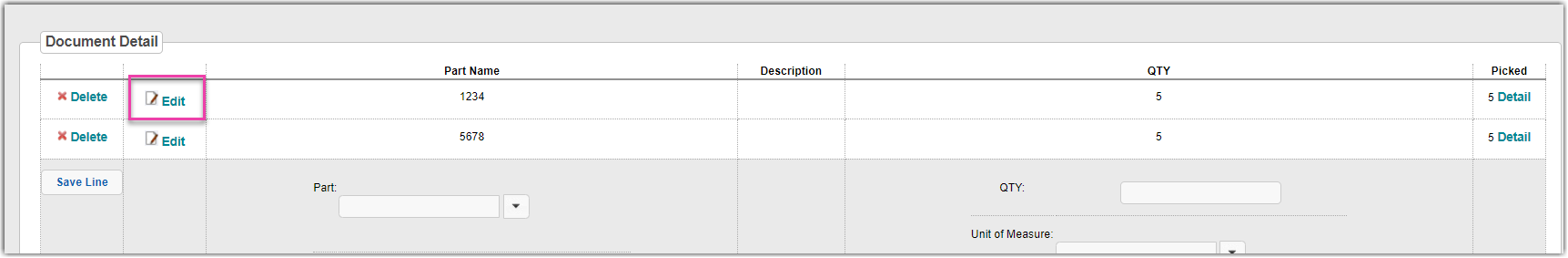
- You can then adjust the QTY of what you are supposed to be receiving.
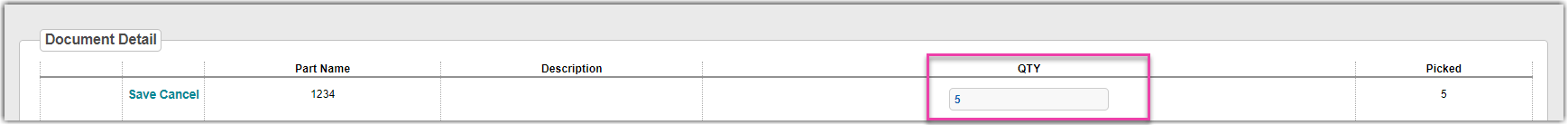

- When the quantity is adjusted, click Save on the line and then save the document.