Technical Count By Bin
Technical Count By Bin
To complete your Technical Count By Bin from the mobile interface,
- Navigate to Inventory > Guided Cycle Count. When counts are created from the New Admin Console, they will be located under Guided Cycle Count regardless of whether they are Blind Counts or Technical Counts.
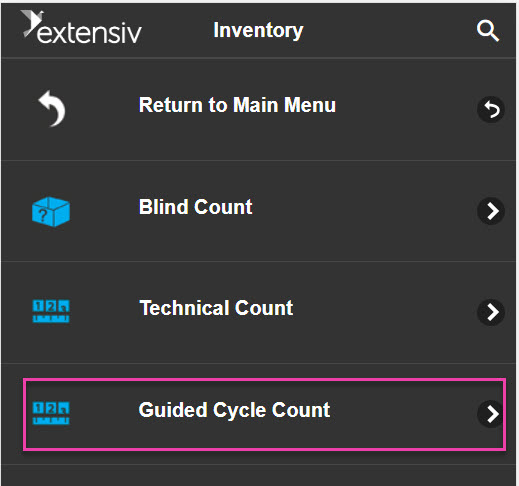
- Next, enter your Cycle Count Number.
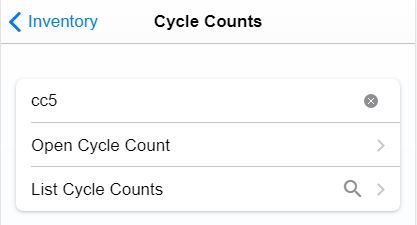
- Scan the Bin that you would like to count.
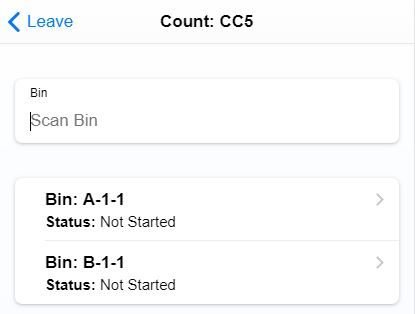
- Scan the Part that you would like to count. You can click on the Parts To Count dropdown to display the list of Parts to be counted.

- Enter the counted Part QTY.
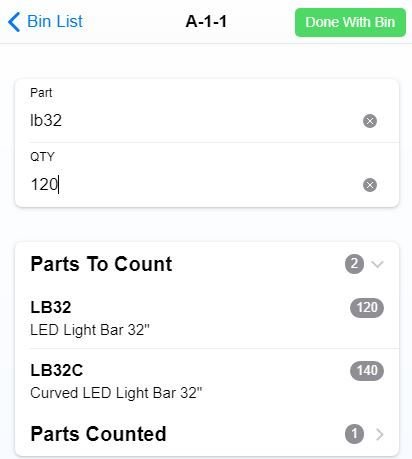
- Do the same for the rest of the parts in the bin. The system will notify you that there are no more parts expected in the bin. Click Done With Bin.
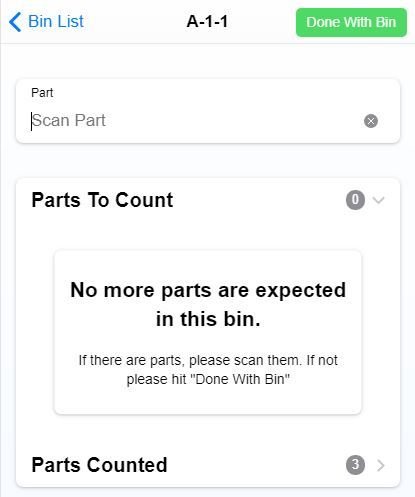
- Follow the same steps for the remaining Bins. Once you are finished, the following message will be displayed letting you know that the Cycle Count is complete.

