Printing In The Mobile App
Printing In The Mobile App
To print from the mobile app,
- Navigate to Print Labels and then selecting the label type that you would like to print.
- Once the print part screen appears, perform the following:
- Select your printer from the drop down
- Enter or scan the appropriate information into each field (part name, bin name, QTY etc.)
- Click Print Label.
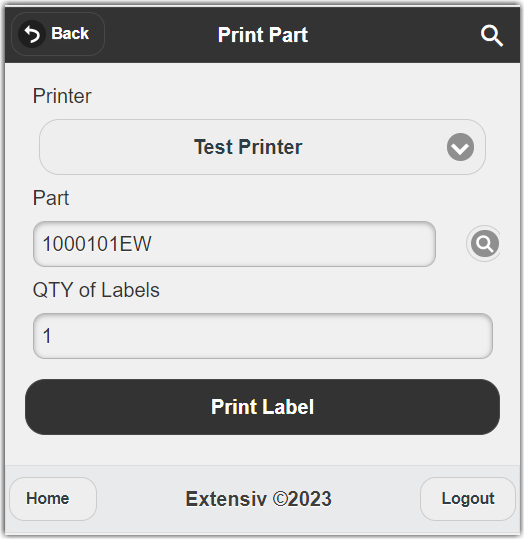
The label format that is selected for a given label type in the Admin Console will be used for each label. For more information regarding Label Templates, click here.
