Creating Tags
Creating Tags
You can create and manage your tags in the Extensiv Warehouse Manager admin console by navigating to Settings > Tags.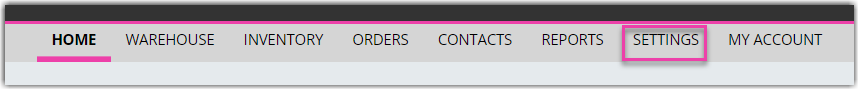

Next, click the Create New Tag.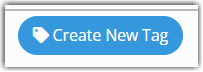
Enter a name, select a color, then click Save.


You can create and manage your tags in the Extensiv Warehouse Manager admin console by navigating to Settings > Tags.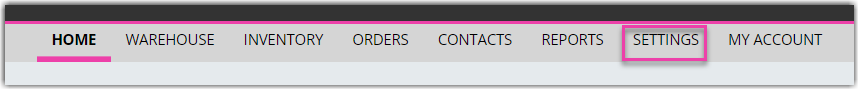

Next, click the Create New Tag.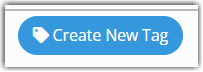
Enter a name, select a color, then click Save.

