How to connect to your Warehouse Management System (WMS)
Integration Manager is able to pull orders from different sources and deposit them into any system that manages fulfillment and shipping. We define the recipient system as the WMS (Warehouse Management System). You may be using an Order Management or other system, but for simplicity we will call all these systems by WMS. Your account can only map to one WMS. Contact support if you need more advanced order routing.
Step-by-step guide
-
Add any supported WMS to your Integration Manager account by clicking on WMS Setup in the left navigation area.
-
On the WMS Setup screen, select the WMS you use from the Select WMS drop down field.
-
Fill out the required information needed for that particular WMS and click OK.
- To see instructions specific to your WMS, click the Question Mark icon at the top of Integration Manager to see a setup guide for the WMS you have chosen.
- To see instructions specific to your WMS, click the Question Mark icon at the top of Integration Manager to see a setup guide for the WMS you have chosen.
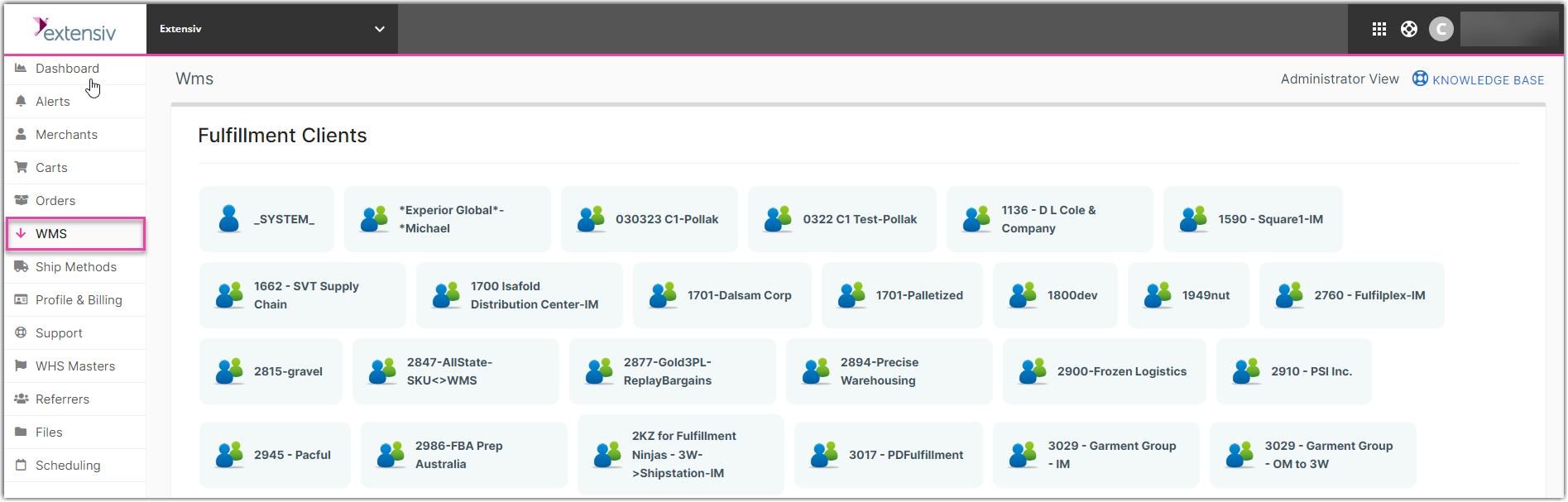
Choosing CSV File allows you create virtually any CSV file format you need without any coding required. You can then send/receive the .csv files via FTP or Email.
Need to send orders somewhere that we don't yet support? Open a support ticket to request an integration.
