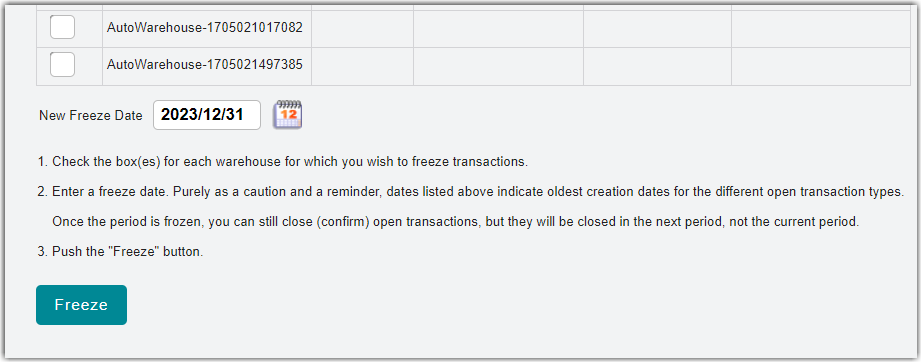Freezing Transactions
The Freeze Transactions page lets you prevent users from editing billing information for transactions that were closed prior to a specific date. This prevents changes that could affect various reports and invoices already generated for customers over one or more billing periods.
Once you freeze a period, this action cannot be reversed.
This article reviews how to freeze transactions.
- Navigate to Admin > Freeze Transactions in 3PL Warehouse Manager.
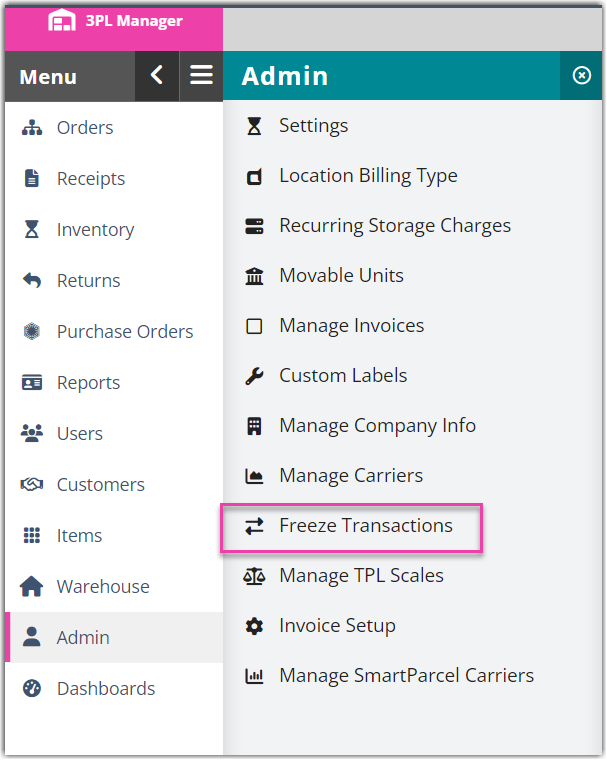
- Under the 'Freeze' column in the grid, click the selection box(es) for each warehouse you want to freeze transactions for.
The dates listed in the grid under 'Oldest Open Receiver' and 'Oldest Open Order' indicate the oldest creation dates for the different open transaction types. Once the period is frozen, you can still close open transactions, but the billing period closes in the next period rather than the current period.
- Specify a 'New Freeze Date', then click Freeze. All transactions closed before the specified freeze date can no longer be fiscally modified.