Shopify Tags
Functionality overview
Shopify provides a functionality similar to Extensiv Network Manager’s labels called “tags”. These can be added by a third-party app or manually on the UI, and can be added post creation. For right now, we only capture tags at order download.
New features
-
The Orderbot
There is a new orderbot filter called “Shopify Tags”. If you want to filter for multiple distinct tags (i.e. order has these two specific tags), we recommend creating two distinct filter rows, one with each tag.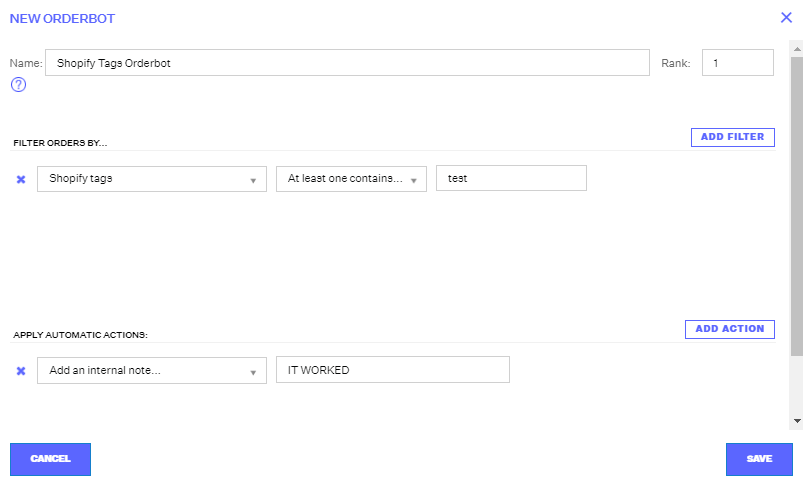
-
The Display
A new tab has been added to the edit order window called Channel Fields. Shopify is the only channel currently producing any information here.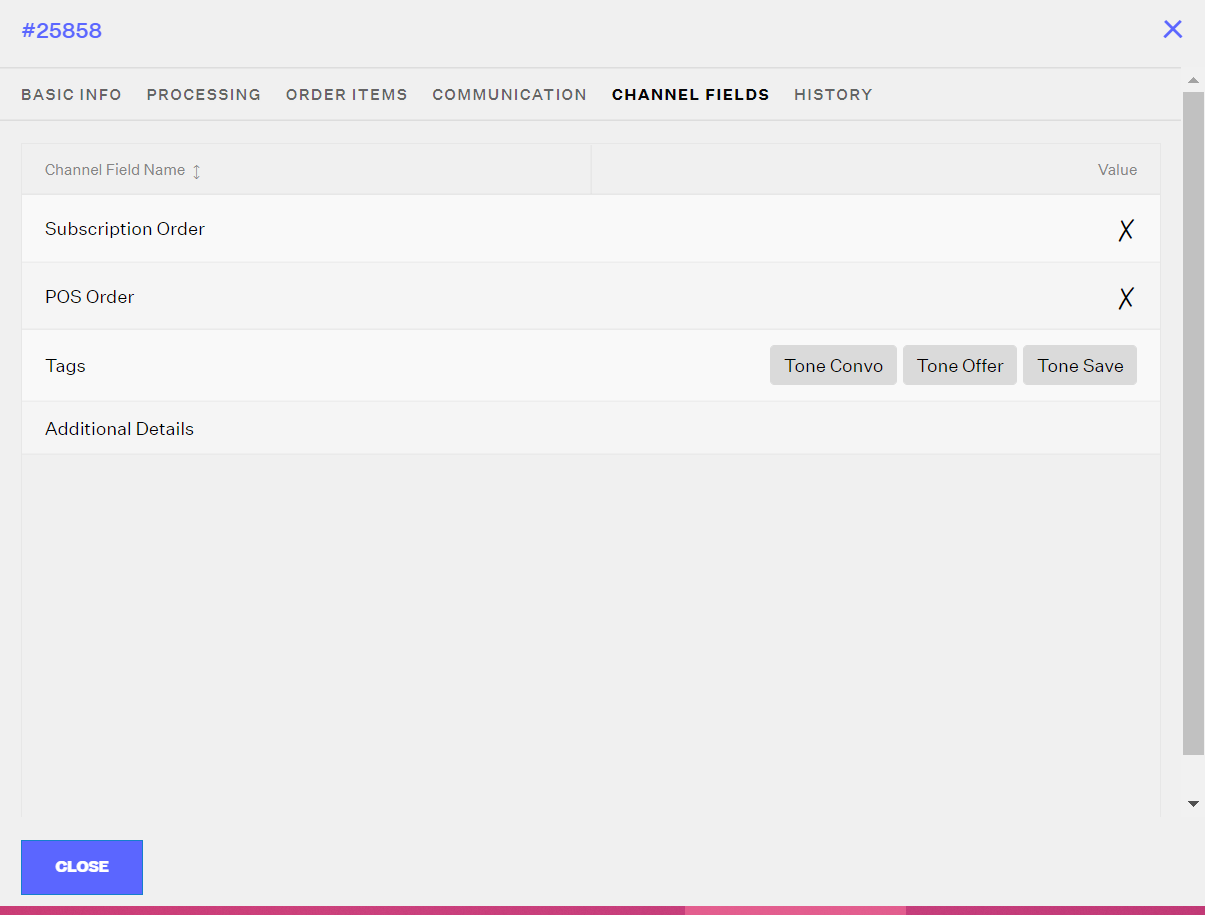
-
The New Integration Option: Generate Labels from Tags
There is a new Shopify channel integration setting that will convert tags to labels and will apply to the order. We will loop through each tag we get on an order, and if we don’t have a label with a name equal to the tag name, we will create one. If we already have a label with that name, then we will apply the first one. We will then apply each of those labels to the order. We will still bring in tags regardless if this setting is enabled or an orderbot is set up! The difference is whether or not you want tags alone on orders, or tags and labels from tags on orders.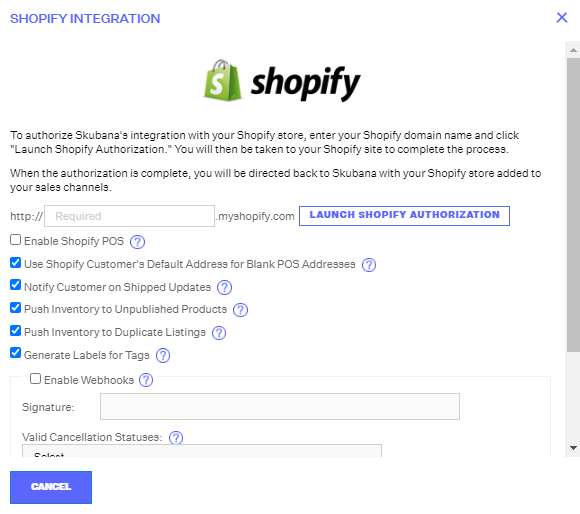
Please note that if tags weren’t being pulled into the Order Management, it means the tags were added after the orders were pushed to the Order Management. You may turn off the Order Creation Webhook as this would delay the order download. However, there is no guarantee that all orders will come in with tags because the Order Management still can download the orders before the app gets a chance to add tags.
