Generating SOAP API Credentials
The SOAP API credentials are details used to log in to the SNAP tool. This article explains how you can generate SOAP API credentials. Moreover, after generating SOAP API Credentials, your username is your API key, and your password is your API key.
To generate your SOAP API credentials,
- Log in to Extensiv Hub, and then click the Warehouse Manager Unlimited Admin tile.
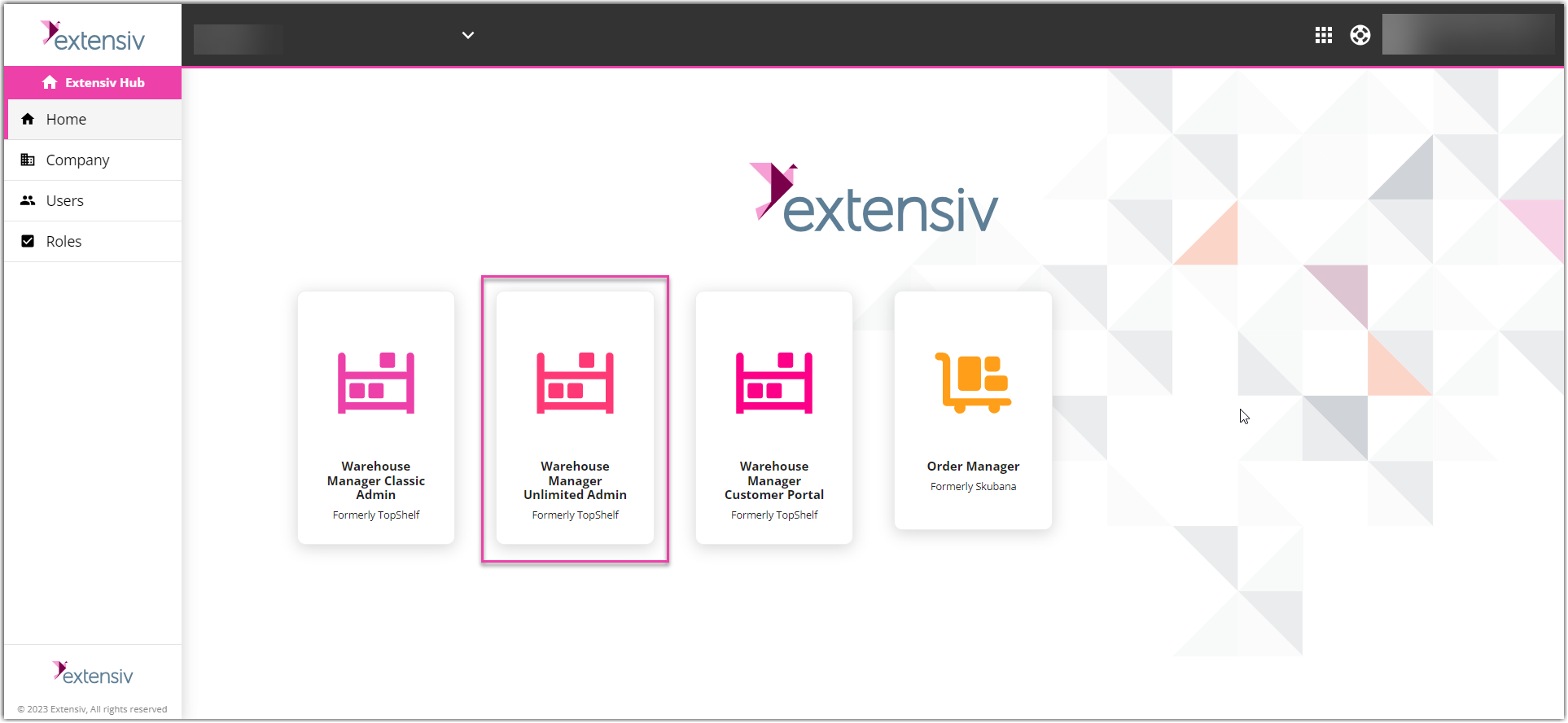
- Go to the My Account tab, and then click API in the left navigation pane.
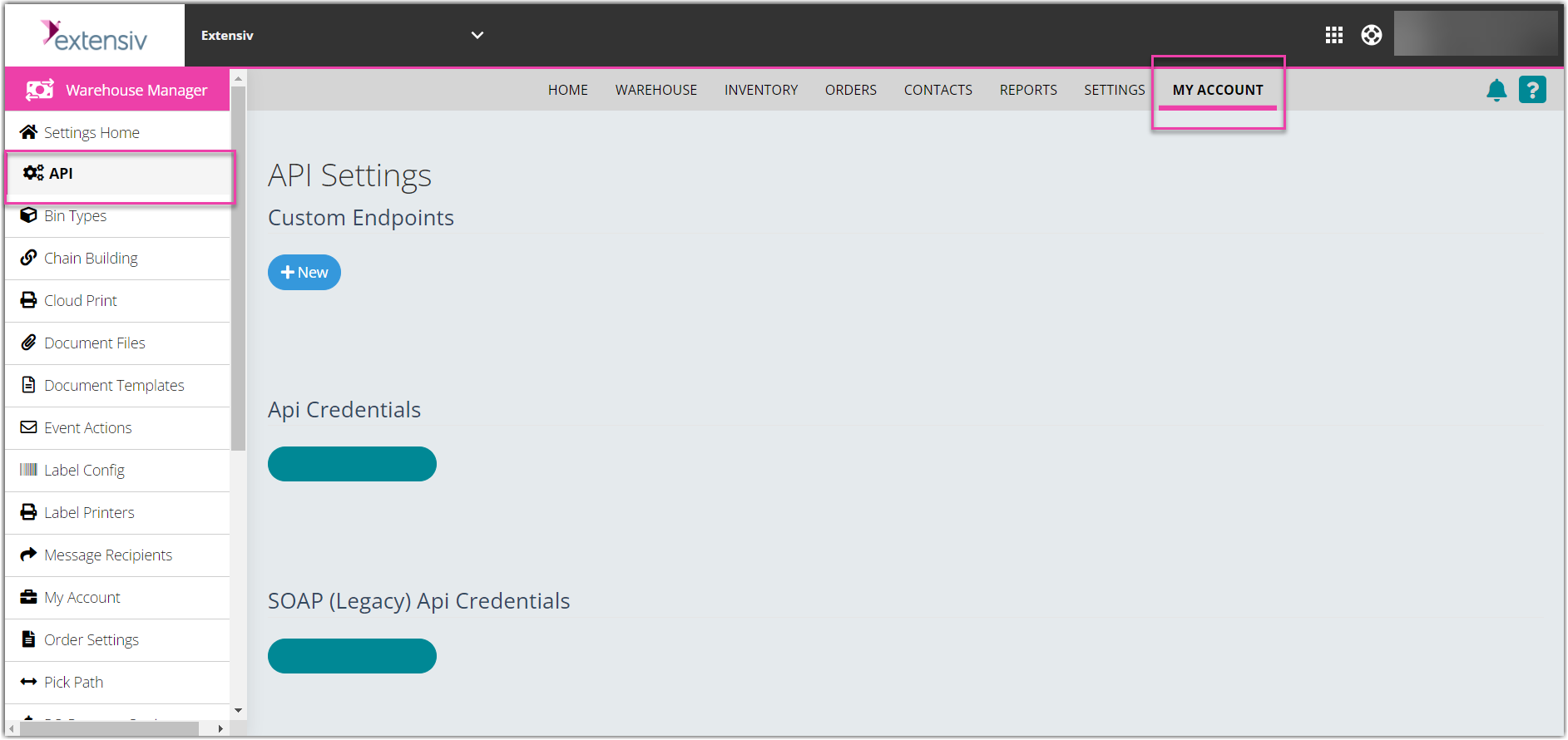
- Click the Generate API Keys button for the SOAP (Legacy) Api Credentials. Your API Key and API Secret will be generated.
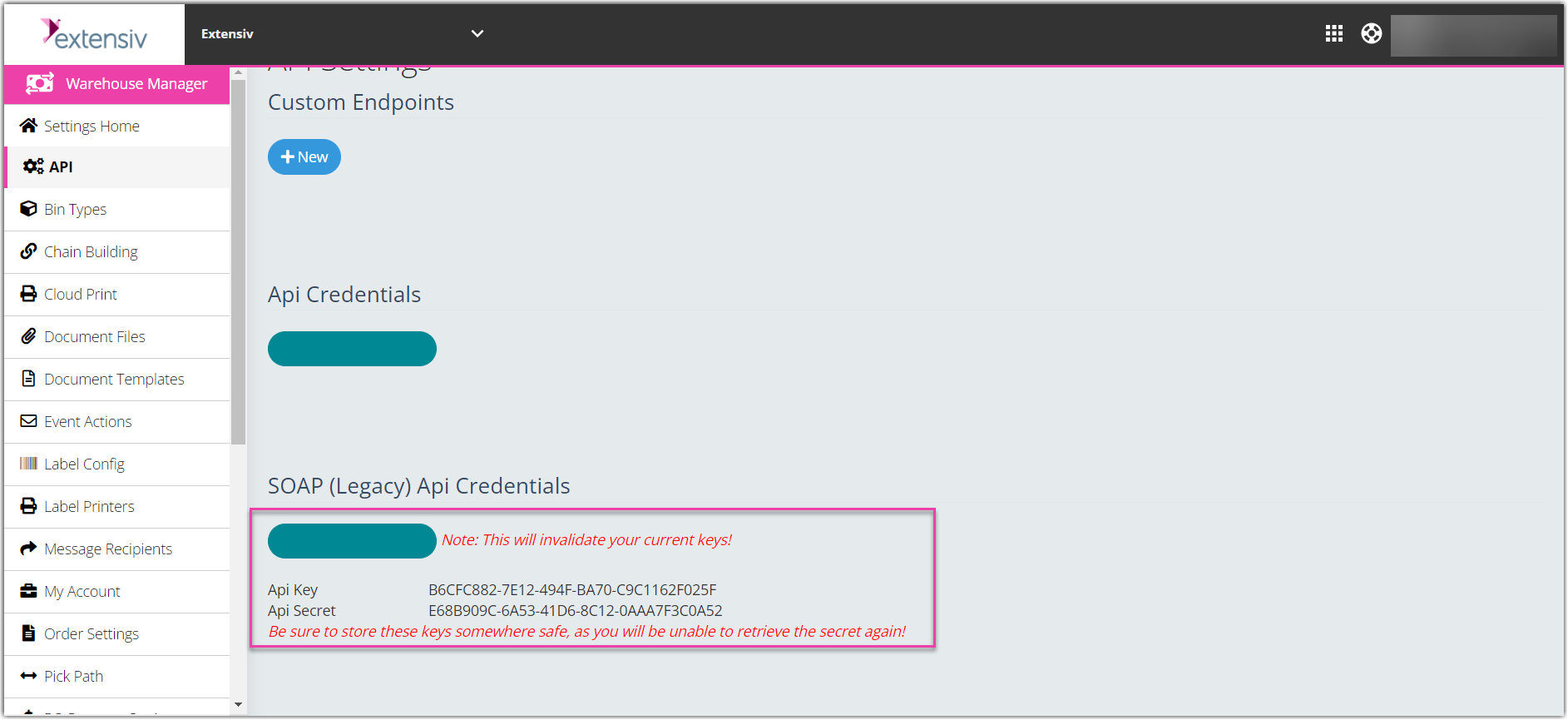
- Take note of the Api Key and Api Secret.
Save the API Key and API Secret because the credentials disappear when you close the screen.
- Install the SNAP application, and then access the SNAP application through the start menu under Scout.
- Run the SNAP application.
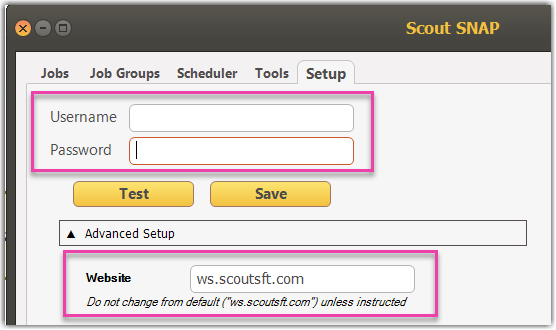
- Go to the Setup tab, and input your credentials.
- Click the Test button to test the connection.
- Click the Save button to save the information in the SNAP application.
Please note that during your first login, you may need to access and review the following tabs: Jobs, Job Groups, Scheduler, Tools, and Setup.
