Analytics - Most Recent Customers
ccess What does this report reveal:
This report reveals your most recent customers by sales channel and order date.
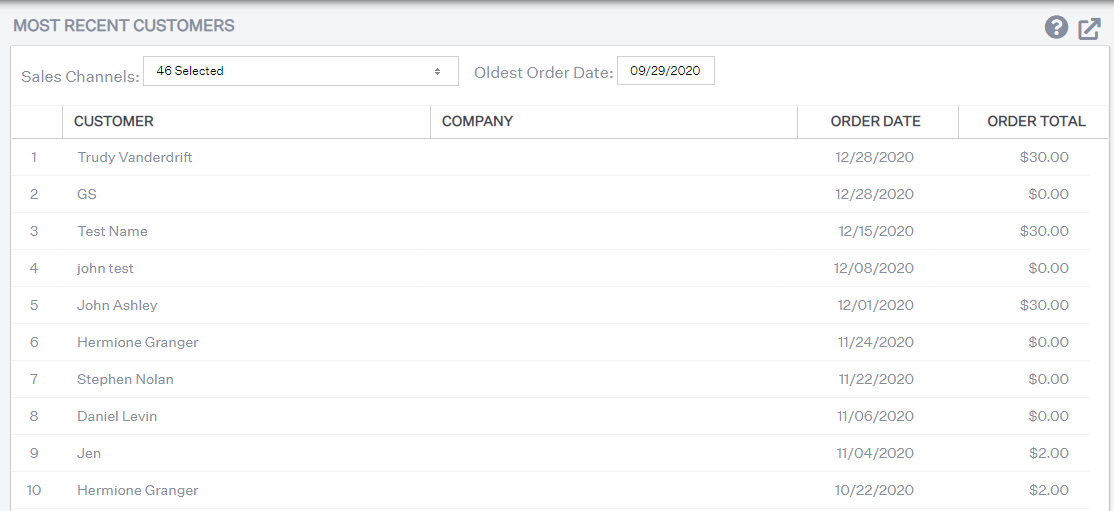
How to read this report:
Select sales channel(s) and an oldest order date to generate this report.
What actions to take after analyzing this report:
After your analysis, you'll be able to identify if customers made purchases during a recent marketing campaign and what the order totals were for those purchases. If you notice fewer recent customers, you may need to check inventory levels and confirm that listings are still available.
How to access and export this report:
Navigate to Analytics > Customers > Most Recent
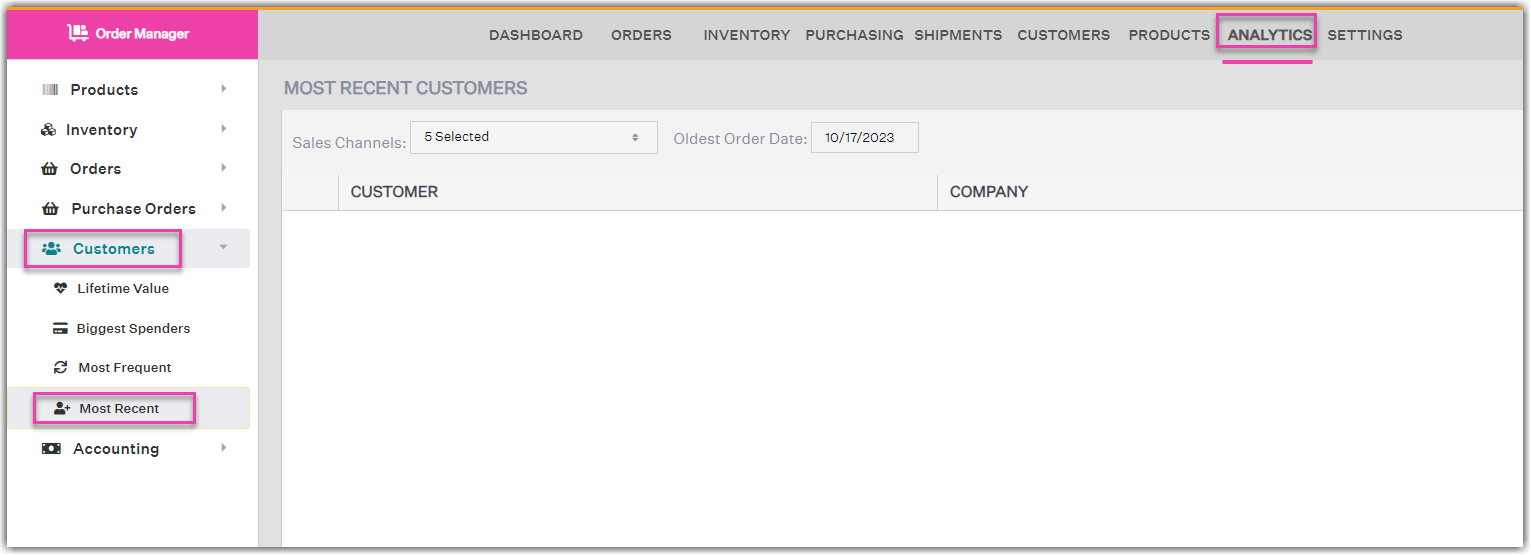
For instructions on how to export this report as a Microsoft Excel spreadsheet, see Exporting Reports.
