Adding Newegg as a Sales Channel
Extensiv Order Management offers out-of-the-box integration with various sales channels. For general instructions on adding a sales channel to Order Manager, see Adding Sales Channels.
In this article, we detail the steps for adding your Newegg store as a sales channel in Order Manager.
To Add a Newegg Store as a Sales Channel,
- Send an email with the subject line Order Manager API Key Request to [email protected]. See screenshot in step 5 below for clarification.
- In the body of the email, specify your Newegg email address/seller ID, and request an API key.
- After receiving your API key from Newegg, launch Order Management from Extensiv Hub.
- Navigate to Settings > Sales Channel > New Channel > Newegg.
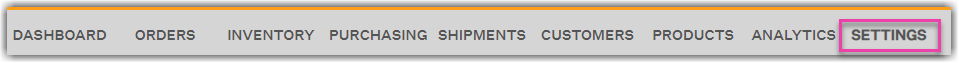
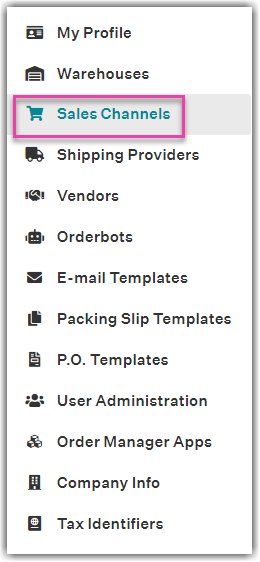
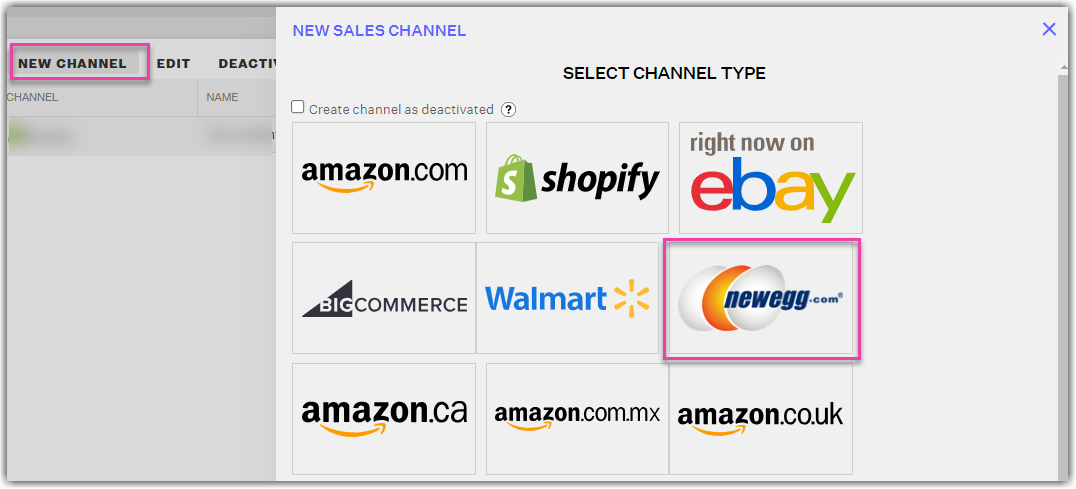
- On the Newegg Integration page, enter your Newegg seller ID and the API key, then click Verify Integration to test and confirm Order Manager’s connection with your Newegg account is working.

Once integration is completed, you will see Newegg added to your sales channels.
Order Management pushes inventory out every 15 minutes, ensuring that Order Manager and your Newegg store will have matching inventory for the same product.
