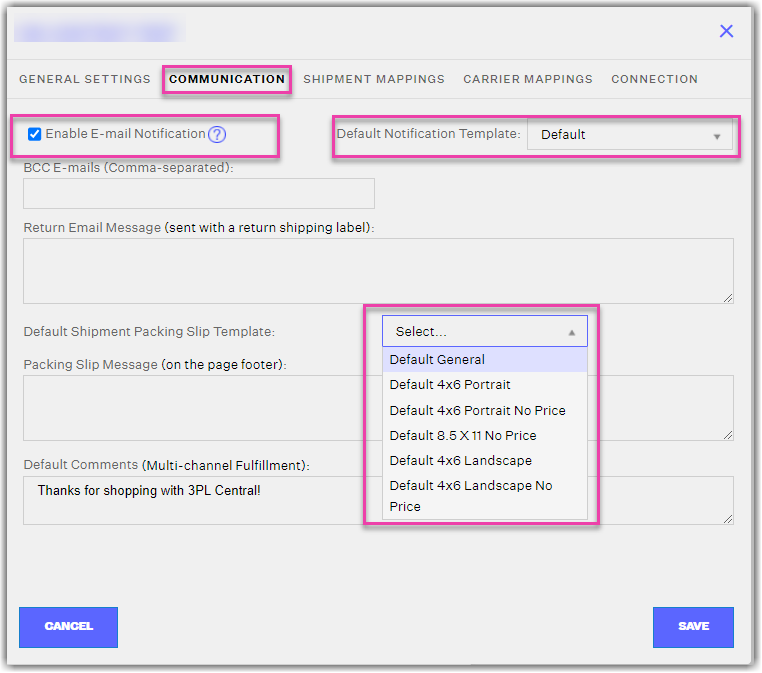Assigning a Packing Slip and/or Email Template to your Sales Channel
- Start by navigating to the Settings module.
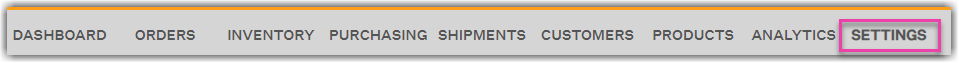
- Open on the Sales Channel tab.
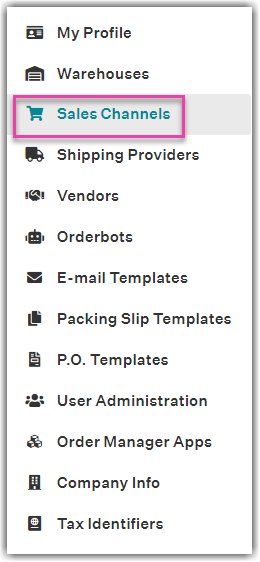
- Select the sales channel you want to assign the templates for, then click Edit.
- Click on the Communication tab.
- Select the Default Notification Template drop-down menu in the top right-hand corner of the page to select an email template option.
NOTE: This email template will only be used if the Enable E-mail Notification permission adjacent has been selected. - To assign a specific packing slip template to the channel, select the Default Shipment Packing Slip Template drop-down menu in the middle of the window.
- Click Save.