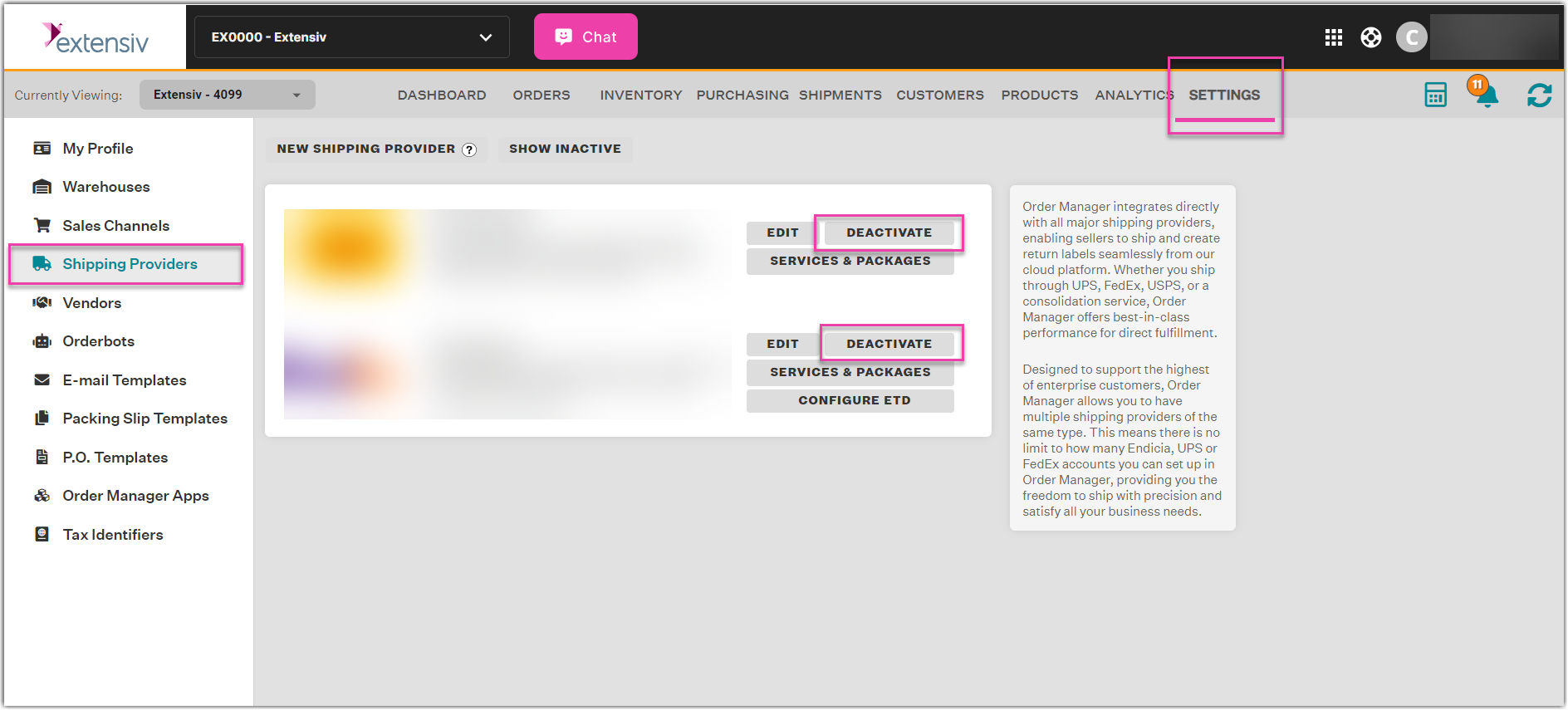Deactivate or Reactivate a Shipping Provider
To Deactivate a Shipping Provider
- Navigate to the Settings Module.
- Open the Shipping Providers tab.
- On the Shipping Provider page, your active shipping provider records are listed.
Click the Deactivate button to the right of the shipping provider record you want to deactivate.
The shipping provider record disappears from your list of shipping providers, and the Deactivate button becomes an Activate button. The next time you access this page, Extensiv Order Manager will only display your active accounts.
To Reactivate a Shipping Provider
- Click the Show Inactive button to show the record on the page again. Note that this does not activate the provider account.
- To activate the record, click the Activate button next to the provider in question.
For more information on Shipping Providers in General, see Shipping Providers.