Reactivating Sales Channels
Inactive sales channels can be reactivated if you want orders from that channel to be shown again in Extensiv Order Manager.
To ensure that all inactive sales channels are displayed on the Sales Channel page before reactivating the sales channel, see Displaying Inactive Sales Channels.
To Reactivate a Sales Channel
- On the Toolbar, click Settings.
- On the Settings page, click Sales Channels on the menu to the left.
- On the Sales Channels page, select the inactive sales channel, then click Activate.
- Click Yes - Activate on the box to reactivate the sales channel.
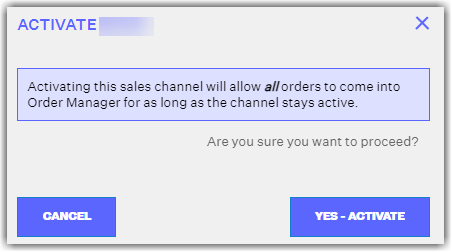
On the Sales Channels page, the status of the sales channel is now set to Active.
