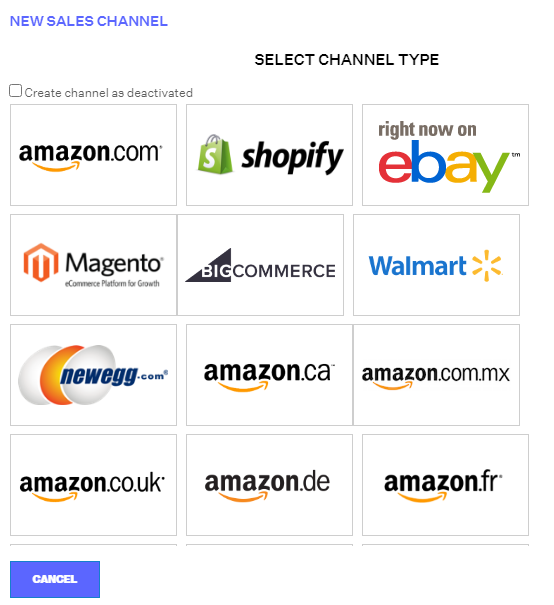Adding Sales Channels
When setting up your account in Extensiv Network Manager, after adding your warehouses, you need to add your sales channels next.
You will need:
Admin credentials for your sales channels in order to be able to add them to Network Manager.
Network Manager supports out-of-the-box integration with the various online marketplaces and shopping carts below:
You can also set up your own sales channel for manual order tracking.
To add a new sales channel
- Navigate to Order Routing in Network Manager
- Click Settings, then click Sales Channels.
- Click New Channel.
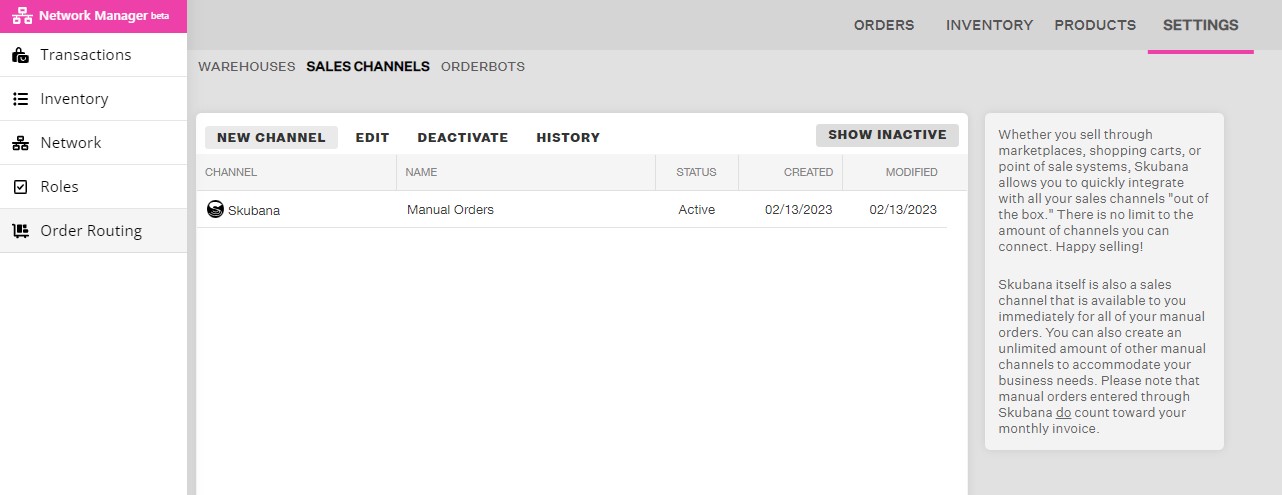
4. In the New Sales Channel window, select the sales channel you want to integrate with Network Manager. Scroll down to see more sales channel options in this window.
5. Next, follow the prompts for the sales channel selected. For further details, see the article on adding that specific sales channel.
Once you have integrated with your sales channel(s), you can set up General Settings, Communication, as well as Shipment and Carrier Mappings. To learn more, see Editing Sales Channels.
If you want to stop a sales channel's orders from showing in Network Manager, you may deactivate the sales channel. To know more, see Deactivating Sales Channels.
All sales channels listed above are capable of one-click integration with Network Manager and push inventory updates every time there is a change in inventory. These event changes include creating an order, receiving items from a purchase order or a manual change to inventory in Network Manager.