Adjusting Order Charges
Once an order is marked as complete, you can modify the associated billing charges with an adjustment on the Adjust Order Charges page in the Orders module—this article reviews that process.
To adjust order charges, you must have the following permission assigned to your user role: Orders Module > Order Charges > Manage Charges.
There are a few cases in which you must adjust to modify charges on an order:
- You need to edit or delete a manual charge on an order that is marked as complete.
- You need to modify automatic charges on an order.
- You need to modify charges associated with a closed or canceled order.
Guidelines
Navigate to Orders > Adjust Order Charges.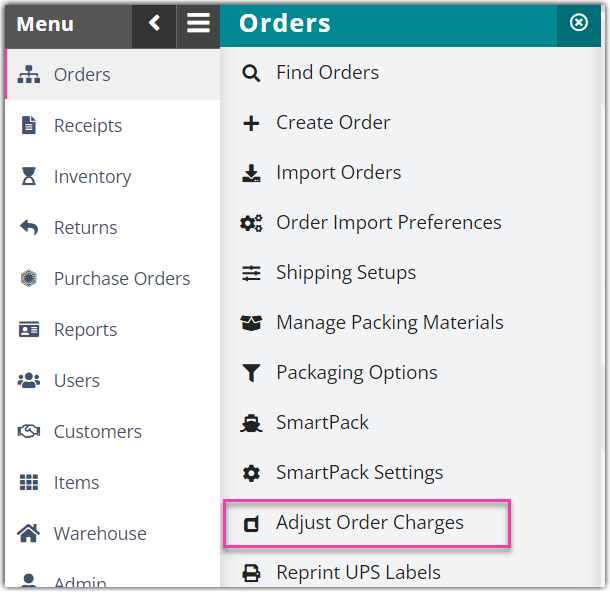
Enter the Transaction # of the order for which you'd like to adjust, then click Select.
Click Edit to modify the fields. A "Price" dialog box will display two grids.
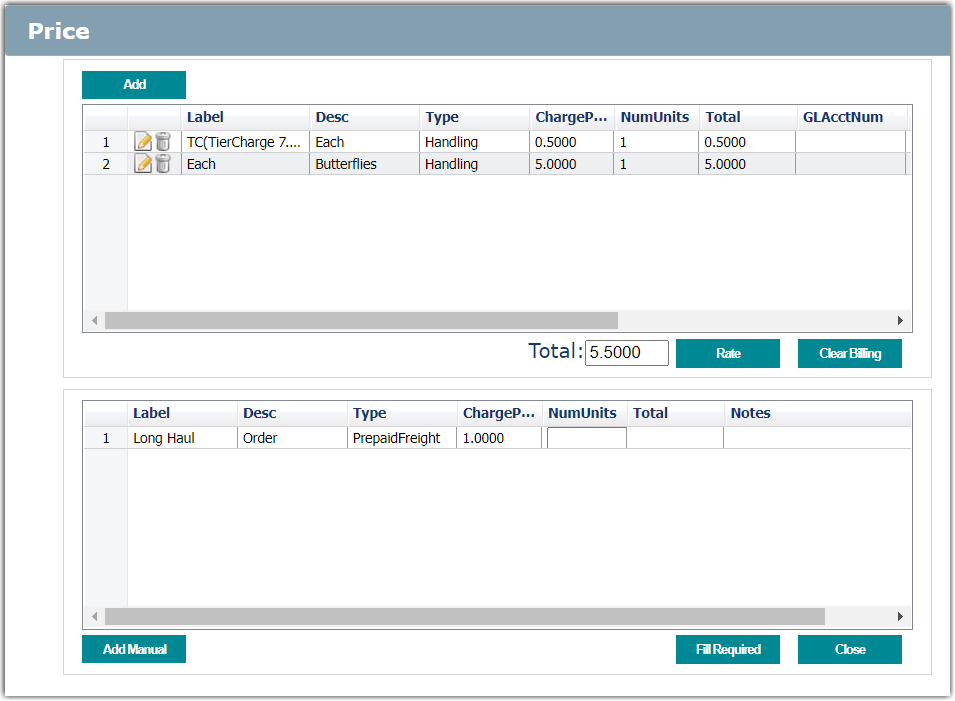
You have the following edit options:
- Add a manual charge to the order. Click Add above the top grid, fill out each field as necessary, then click Save. The meaning of the fields are defined as follows:
- ChargeLabel: the name of the charge—e.g., SqFt Handling, Overtime, Pallet Storage
- UnitDescription: the unit for which this charge is billed—e.g., square foot, labor, pallet
- ChargePerUnit: the dollar amount you wish to charge for each unit on this charge
- NumUnits: the total number of units on the charge
- CalcTotal: the calculated total of the charge, based on the preceding entries
- PriceCalcFieldType: defines the type of charge based on the selection made
- The remaining fields are optional and only relevant if you are manually exporting this data into an external accounting platform besides QuickBooks.
- Edit a charge on the order. Click the pencil icon on the charge, make your changes, and then click Save.
- Erase all charges associated with the order. Click Clear Billing.
- Generate automatic charges that are not currently applied to the order. Click Rate.
- Apply pre-configured manual charges to the order. Enter the 'NumUnits' value in the bottom grid, then click Add Manual.
Once you're finished making adjustments, click Close.
