How to Filter Inventory by Warehouse
The default view of the Inventory module will include the total sum of inventory across all of your warehouses (in the Stock tab, all warehouses will be selected in the Showing # Warehouses dropdown). If you need to view inventory at a specific warehouse (or warehouses), follow the steps below to filter inventory by warehouse(s).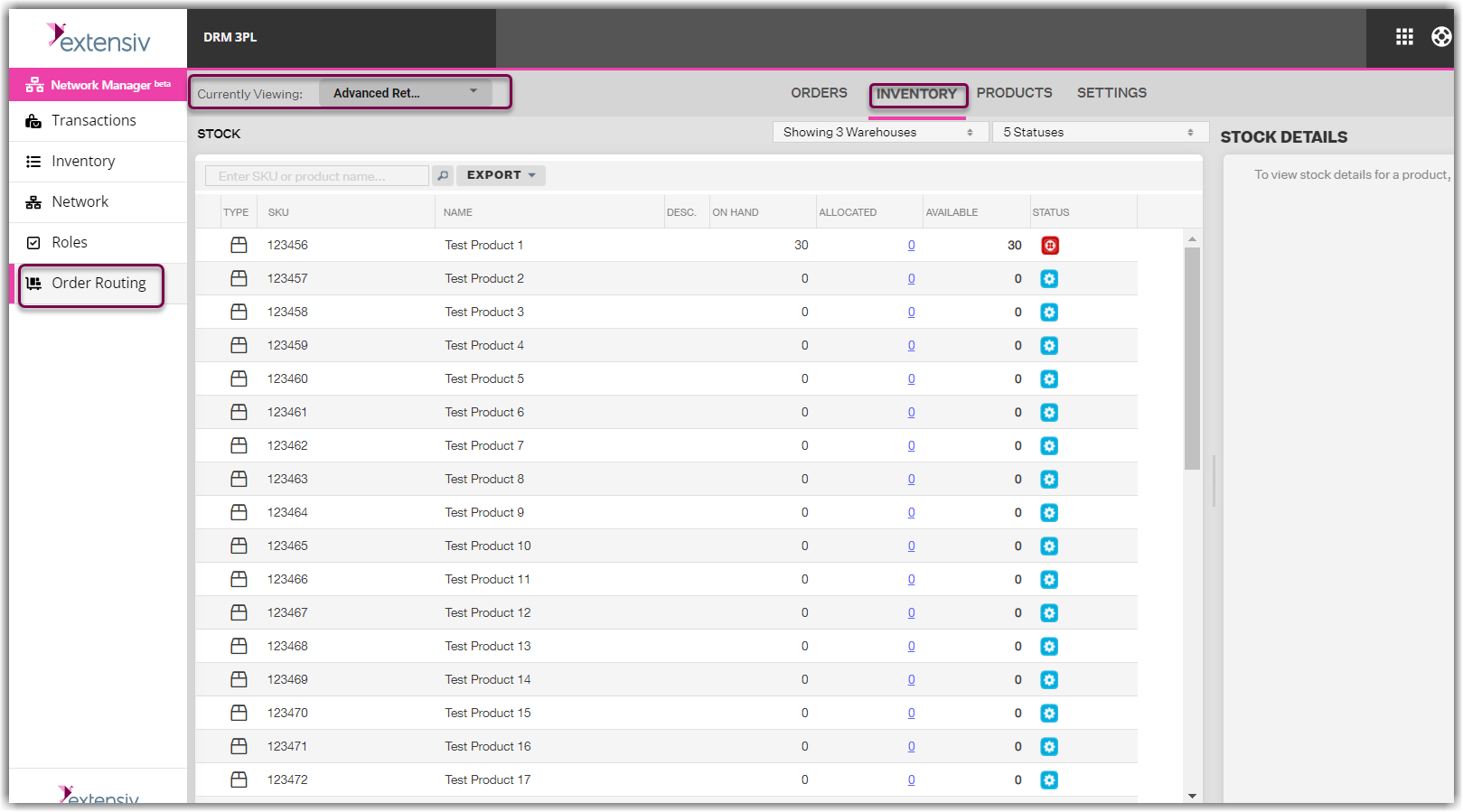
- Navigate to Order Routing > Inventory module.
- In the Stock tab, click into the Showing # Warehouses dropdown and select Uncheck all.
- Once Uncheck all has been selected, click into the checkboxes next to the warehouses that you want to filter inventory by. If a warehouse is selected, its inventory will be included in the On Hand, Locked, Allocated, In Transit, and Available quantities visible in the Stock tab.
