Navigating Merchant Portal
This article is about the Billing Manager app, not the Billing Wizard in 3PL Warehouse Manager. To learn about the Billing Wizard, please refer to the articles in the Billing Setup.
Dashboard
The Merchant Dashboard provides users with an overview of transaction performance details and important account information, including Account Balance, New Merchants, Gross Sales, and New Payments.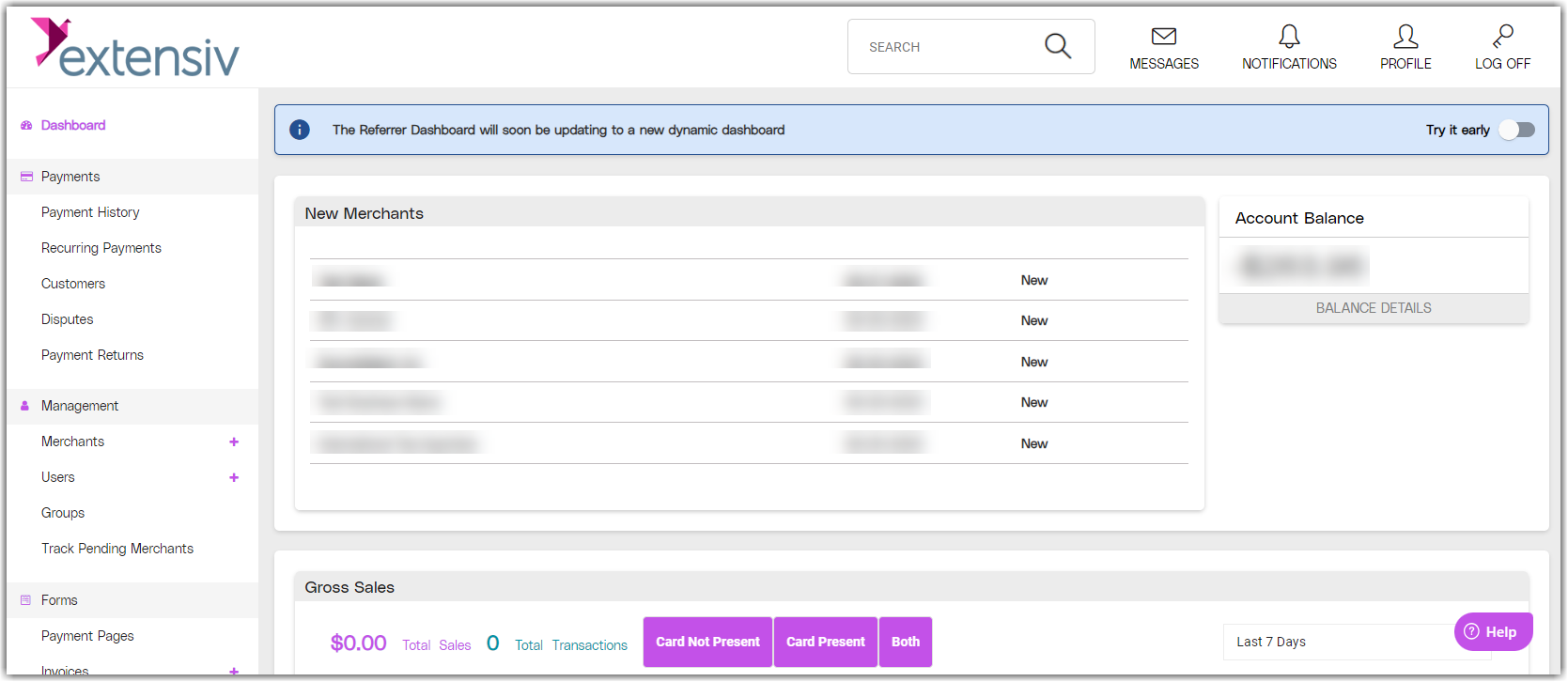
Payment History
The Payment History page lists the Merchant's past transactions and shows whether they were approved or denied.
Disputes (Chargebacks)
This page shows all of a customer's dispute cases, including details like type, date, reason, amount, and status (open, closed, won, or lost).
A Dispute refers to a customer/cardholder being unsatisfied or unfamiliar with a payment charged to their card and contacting their issuing bank for more information or to force-refund the transaction.
To learn more about managing disputes (chargebacks) in the portal, see our article on How To Manage Disputes (Chargebacks) In The Portal.
Payment Returns (ACH Returns)
On this page, you will see the list of all payment returns that have occurred along with details regarding the return code, the merchant, the transaction id, and other helpful details.
Payment Returns (or ACH Returns) generally occur when a transaction has already been processed by the cardholder’s bank and the bank is returning that payment with a return code based on the reason it was returned in the first place.
Users
This page lets you create new user accounts and manage access roles.
Withdrawals
You can manage your withdrawal activity on this page, including setting the frequency of your withdrawals, selecting the amount type, and choosing your bank account.
Reports
You can generate reports on this page by selecting the information you want to gather.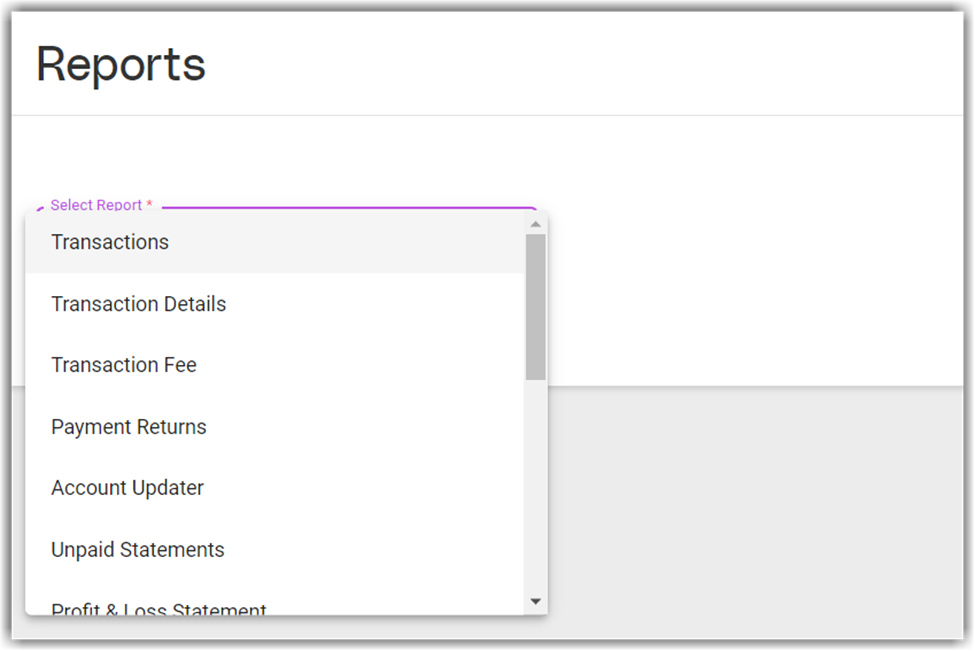 As you select a report from the list, its description will be displayed so you can understand what information it provides.
As you select a report from the list, its description will be displayed so you can understand what information it provides. 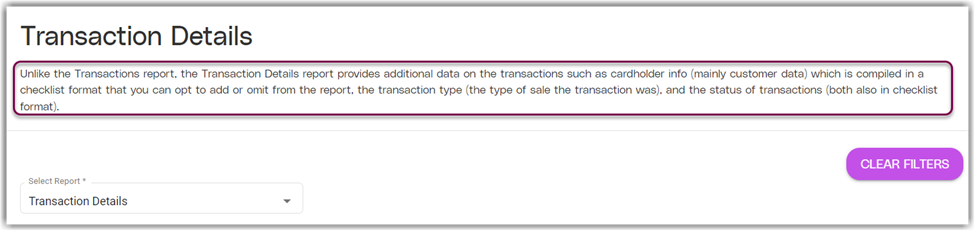 To learn more about how to use reporting in the portal, click here.
To learn more about how to use reporting in the portal, click here.
Web alerts
This page allows you to get feedback for various items that occur in the system.
Email alerts
You can manage your email notifications on this page by selecting the events you want to be notified of.
Knowledge Base
This section provides useful information about key features of the Merchant Portal, including reporting, disputes, and payments.
